My Life As Seen Through My Phone: June & July 2015
As promised, this edition of My Life As Seen Through My Phone includes my sketch explorations in Illustrator. I’ve taken some random drawings and phrases from my sketchbook and after scanning them, brought them into Photoshop to clean them up, then Illustrator to change them into vector graphics.
This was mainly done to practice the different methods that exist currently in Illustrator to create lines, shapes, and curves. This has all come about for me as a way to re-examine and improve my current process in Illustrator.
The Orange: Traditional Methods
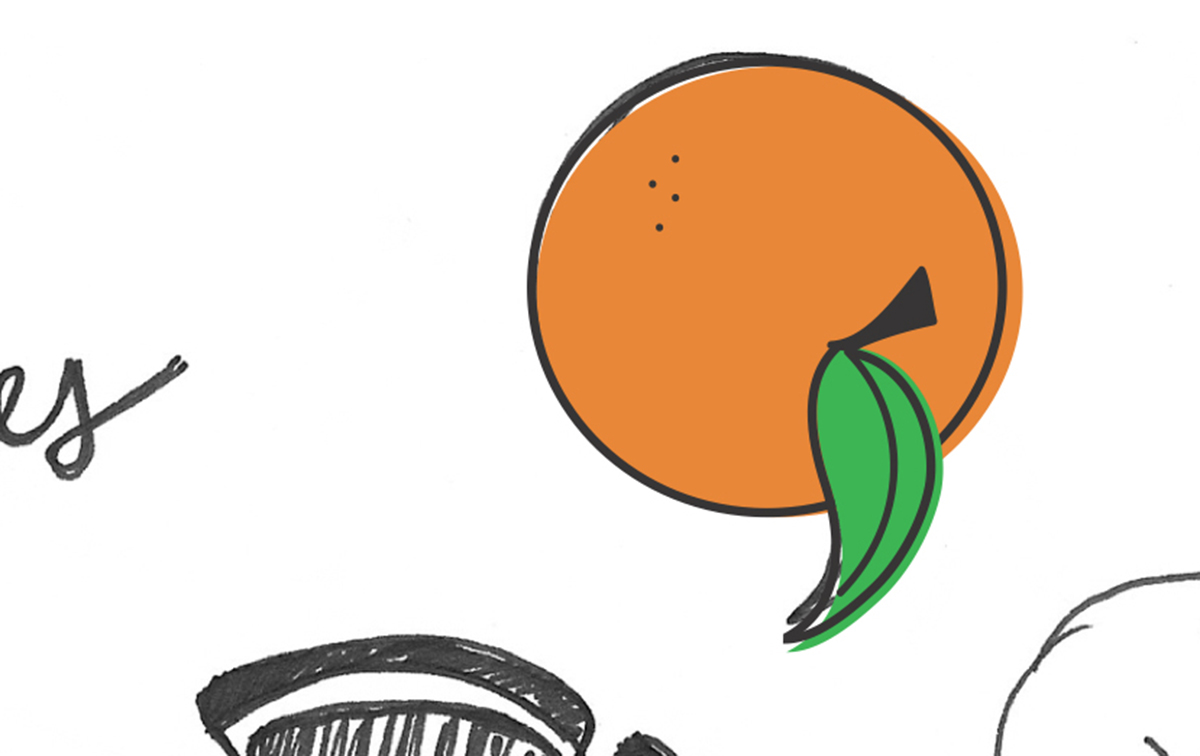
In order to give myself a frame of reference, this one was made with the pen and shape tool only. As you can see it gets the job done but looks stiff and flat.
Phrases: Image Trace – Black and White

These two were created using the image trace and the black and white logo filter in order to see how accurate and precise Illustrator would render the sketch.
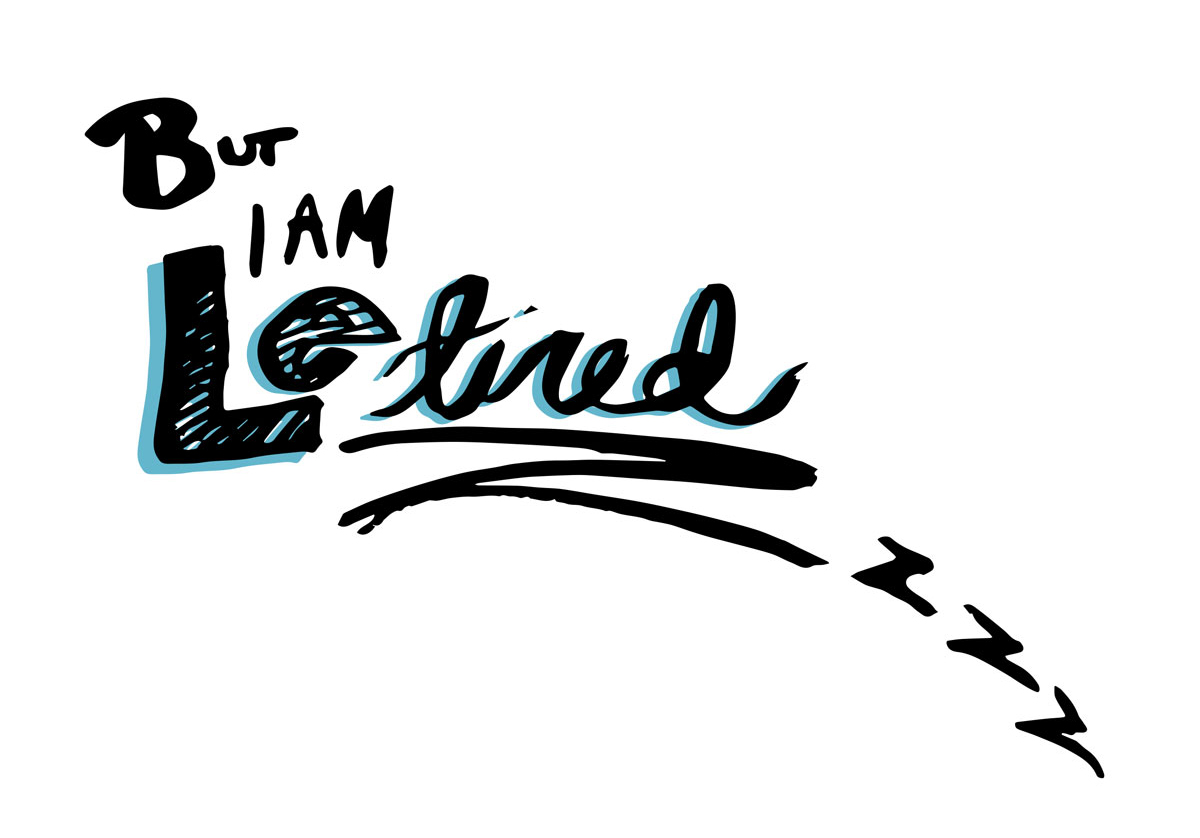
You can see some jagged-ness to the sides of the letters in the “le tired” sketch, in the “for a reason” sketch I used the simplify tool to eliminate how much that was happening.
Pattern: Image Trace – Black and White
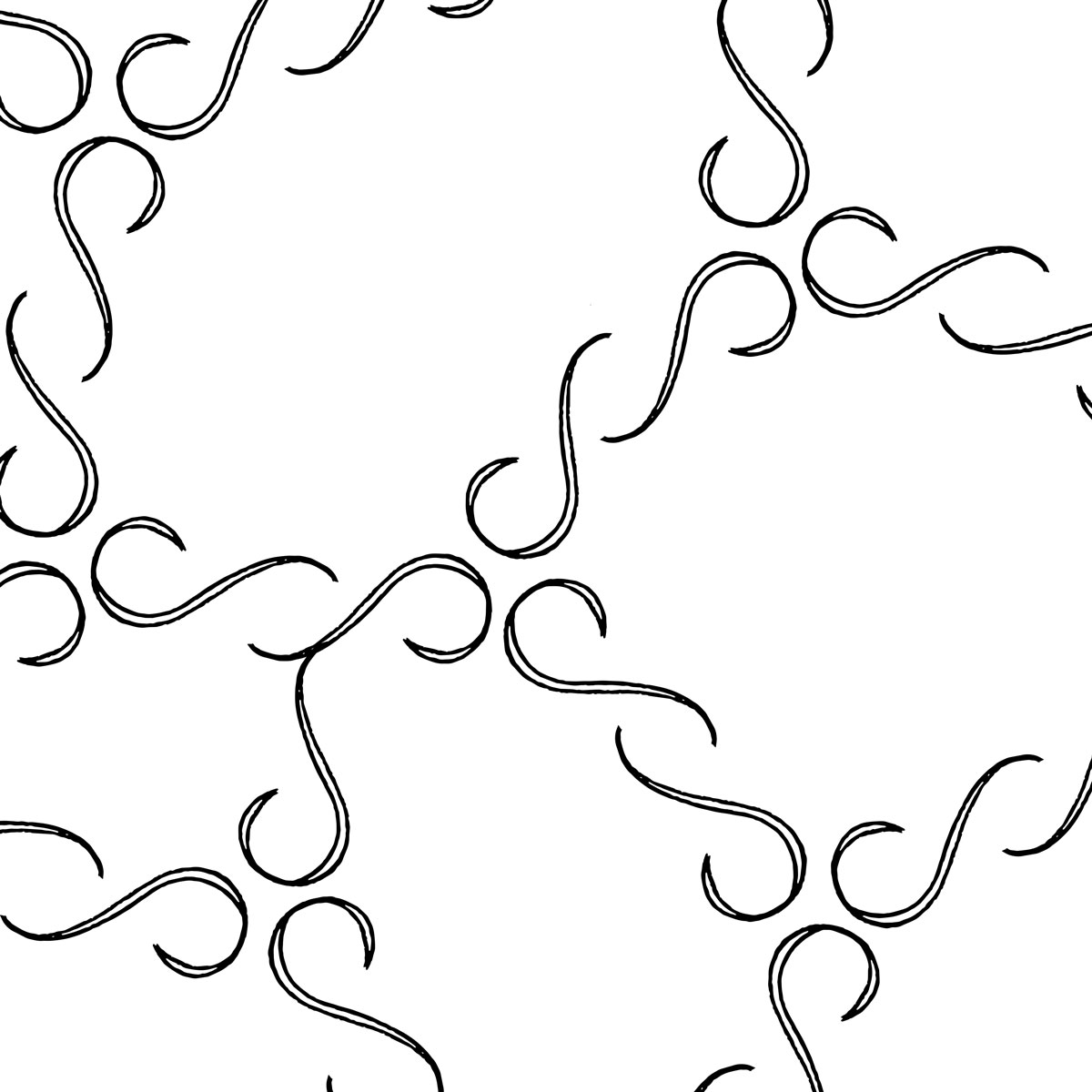
With this sketch I didn’t use the simplify tool, only deepened the curve using the direct selection tool.
As the saying goes, practice makes perfect. And while I’m a long way from perfect, I find I’m really enjoying the journey.